Quick Shortcuts
Sponsored Link:
Welcome to Quick Shortcuts
Thank you for installing and using our extension
Features:
Install and open.
- After installing the extension. You click on the icon of the extension. Choose the Google services you want quick access to.
Here are some popular Google services which are used daily.
Google Drive is a cloud storage service developed by Google to store and share files online.
Google Drive is a software that allows you to create, open, edit and save documents, spreadsheets and presentations.
Google Docs is a web-based word processor that integrates with other Google applications (such as Gmail or Picasa) to allow users to create and edit documents online while collaborating in real time.
Google Sheets is a spreadsheet application that allows users to create and edit spreadsheets online while collaborating in real time.
Google Slides is an online presentation program offering basic slide creation features similar to other web-based presentation programs such as PowerPoint or Prezi.
Tutorial:
- Install the Extension
-
After installing the extension, click on the icon
 on the toolbar.
on the toolbar.
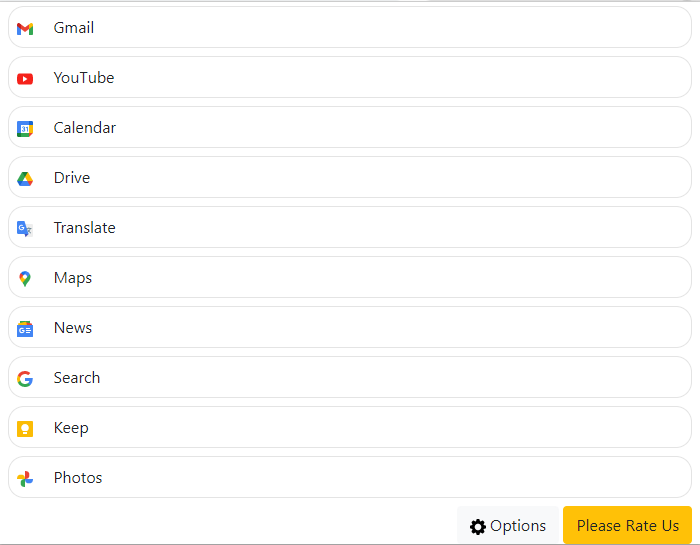
FREE! Quick shortcuts for Google Services.
Sponsored Link: